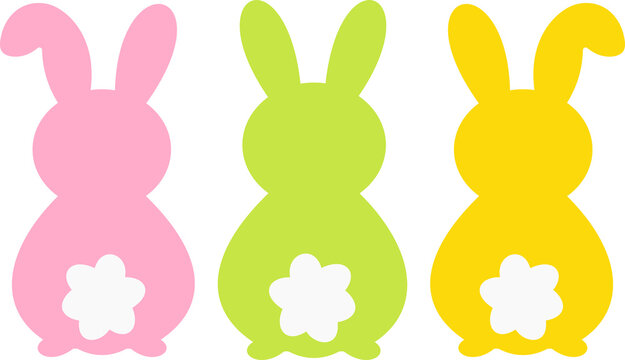 EASTER HOURS
EASTER HOURSWith Jersey State Bank’s Online and Mobile Banking services, you can bank anywhere, anytime! You can make convenient and secure transactions from your computer or mobile phone.
Access your accounts 24/7 securely online. With this convenient and free service you’ll be able to manage your finances simply and securely any time of day. You’ll be able to:
JSB’s Notifi® Alerts feature makes it easy to monitor your banking. Start setting up alerts today with this FREE service offered through online banking and mobile banking. Receive an e-mail, text, or push notifications on any of your devices. With Notifi®, you’ll always know what’s happening with your accounts and your money. You can set alerts for activity such as:
To set up Alerts:
or
1. Login to mobile app, click More button at the bottom right screen.
2. Turn on green toggle for Push Notifications
3. Choose alerts you wish to receive under Account Alerts and Security Alerts.
You will receive a message whenever your alerts are triggered. It’s that simple. For support, call us at (618) 498-6466 or (618) 786-2311.
Did you know that paying bills through the traditional methods can cost roughly 75 cents per bill (cost of checks, stamps, & envelopes) plus your time? If you’re paying 8 – 12 bills per month like many people, Online Bill Pay* can save you nearly $9 every month! (Or $108/year). Plus you can pay your bills without the hassles of writing checks or remembering user names and passwords at multiple biller sites.
Simply sign on, tell us who you want to pay, enter the payment amount, set the payment date, and submit. You will still have the ability to update or cancel your payment anytime before it processes.
*Free if enrolled in eStatements
The Jersey State Bank Mobile app is available for Apple® and AndroidTM devices. Download on the App StoreSM and on Google PlayTM.
Click on the Forgot Password link and it will email you a temporary password to use.
Start by removing the app and reinstalling. To uninstall: go to Settings > select Apps or Application Manager > select Jersey State Bank Mobile App > tap to uninstall. To reinstall: go to the Google Play® Store > search for the Jersey State Bank Mobile app > select Jersey State Bank Mobile App > select Install.
Ensure the Jersey State Bank app is closed by double clicking the home button. If it’s not closed, swipe side-by-side through your open apps and swipe the Jersey State Bank app upward to close it. Then go to Settings > scroll down and select Safari > click on Clear History and Website Data option.
On AndroidTM devices:
On Apple® devices:
As of April 2024, the following operating systems are supported to install, update and run the Jersey State Bank mobile app.
As of October 2023, the following operating systems are supported to install, update and run the Jersey State Bank online banking platform.
On AndroidTM devices:
On Apple® devices:
Add to the convenience of Online Banking with Jersey State Bank’s Mobile Bank App, which lets you use your mobile device to:
To use Mobile Banking you must be enrolled with Online Banking. If you’re not currently enrolled in online banking you can sign up here. Enrollment in Mobile Banking should be completed on a computer as the enrollment pages are not optimized for mobile.
Then, download the Jersey State Bank from the App Store or Google Play.



To use Mobile Banking you must be enrolled with Online Banking. If you’re not currently enrolled you can sign up here. Enrollment in Mobile Banking should be completed on a computer as the enrollment pages are not optimized for mobile.
Once signed up for Online Banking:
If you have any questions or need assistance, call 618-498-6466 or email us to speak with one of our Customer Service Representatives.
With our Mobile Banking App you can deposit checks into your Jersey State Bank account quickly and securely.
All you need to do is use the app to take a picture of the front and back of your check and follow the instructions below.
Important information:
If you have any questions or need assistance, call 618-498-6466 or email us to speak with one of our Customer Service Representatives.
Don’t have a “smart” phone or other mobile device? With Text Message Banking you can stay connected to your accounts, no special app is required. Once enrolled in Online Banking, you can send a text using the codes below to the JSB mobile number (31727) to receive balances and transaction histories on your accounts. This option is great for all phones.
**Note- In order to receive texts back from the JSB mobile number your phone must first be enrolled in the program.

Jersey State Bank offers our debit card holders the ability to pay with their mobile device nearly anywhere! Digital Wallet offers yet another way for you to pay at the store! Instead of using your physical plastic card to make a purchase, you can pay with your smartphone, tablet or smartwatch without swiping at the register.
Using your Digital Wallet tends to be more secure than using your physical debit card because it doesn’t store your card number. This extra layer of security helps reduce the chance that your information may be stolen. Enable the fingerprint or Face ID security feature for added security. Use at participating merchants in store, on apps or online.



Make Purchases with Apple Pay®, Samsung Pay® or Google Pay®.
It’s the convenience of paying with your Jersey State Bank debit card but without the card!
Just enter your card information into either app on your mobile phone. New iPhone models already have Apple Pay® loaded by default; it just needs to be activated. Android users will need to download and install the Samsung Pay® or Google Pay® app from the Google Play® Store. Once installed, open the app and enter your card information, and then enjoy making purchases anywhere that accepts payments by digital wallet.
Here are a few important points to keep in mind:

Go Green with eStatements! Enjoy the privacy, security and convenience of Electronic Statements from Jersey State Bank.
By signing up for E-statements, you agree to stop receiving a paper statement. E-statements are delivered through our Online Banking service. When your statement is ready, you will receive an e-mail notification alerting you to sign on to your Online Banking account to view your statement. It’s that easy!
Signing up for eStatements is easy!
Viewing your eStatements is easy!
For support, call us at (618) 498-6466 or (618) 786-2311.
Ready for an easier way to manage your cards? Our upgraded mobile app puts more control, convenience and safety in your hands. From instant card activations to clearer merchant transaction info to robust fraud protections, now you can do even more from one convenient place. Read about these great features below.
With your new and improved mobile experience, you can:
Feel more empowered.
Control your cards on your terms.
• Turn your cards on/off at your discretion.
• Know where every card is stored online.
• Set spending limits based on location, amount, merchant type and transaction type.
• Create travel plan notifications for your financial institution.
• Easily dispute transactions.
Discover more convenience.
Enhanced features enable a smoother user experience.
• Enjoy 24/7 access to your cards via our mobile app.
• Easily add cards to digital wallets.
• Access card credentials without needing your physical card.
Find more clarity.
Deeper insights into spending means deeper understanding.
• Gain total transparency into every transaction with clear merchant names.
• Keep track of spending with a glance.
• View merchant name, logo, exact location on map and contact information.
• Contact merchants directly based on transactions. View spend by what, when and where.
Feel more secure.
Use your card confidently with uncompromising fraud protection.
• Immediately turn off a lost or stolen card from your phone.
Here’s how it works: