For over 120 years, Jersey State Bank has been safeguarding our clients’ accounts. As fraudsters become more sophisticated, now is the time for increased vigilance. In honor of our milestone anniversary, we introduce “120 Tips for 120 Years of Strength & Security”.
Tip #1: Start 2023 off cyber smart, like, and follow Jersey State Bank’s Facebook page for Tips to safeguard your accounts and identity.
Tip #2: Enroll in JSB free online or mobile banking so you can monitor your account activity for suspicious transactions.
Tip #3: Be like a groundhog! Try to focus on making the best of your environment. Set up a simple cyber barriers that does a pretty good job at preventing other groundhogs from taking over.
Tip #4: Install antivirus/anti-malware protection on your computer(s).
Tip #5: If you ever get texts that say “Your bill is paid. Thanks, Here’s a little gift for you…” and includes a link for a gift, do NOT click it.
Tip #6: Keep software operating systems up to date. Select “automatic update” on your device so you won’t have to remember.
Tip #7: Secure physical devices- Never leave devices unattended or in your car.
Tip #8: Back up your data in case your computer or device is subjected to malware, ransomware, or a virus.
Tip #9: Practice good password management.
Tip #10: When it comes to password length, longer is stronger (Use at least 16 characters whenever possible).
Tip #11: Increase password complexity by including upper and lower case letters, numbers, and special characters. A password should use at least 3 of these choices.
Tip #12: When using a desktop computer, lock your screen or shut-down the system when not in use.
Tip #13: If you keep sensitive or confidential data on a flash drive or external hard drive, make sure they are encrypted and secured.
Tip #14: Keep sensitive Data (e.g., SSN’s, credit card information, student records, health information, etc.) off of your workstation, laptop, or mobile devices.
Tip #15: Securely remove sensitive data files from your system when they are no longer needed.
Tip #16: Don’t click on links or attachments from unsolicited emails or texts.
Tip #17: Only install apps from trusted sources (e.g. the Apple AppStore or Google Play).
Tip #18: Be careful what you click: Avoid visiting unknown websites or downloading software from untrusted sources.
Tip #19: Avoid suspicious attachments: If attachments or links in the email are unexpected or suspicious for any reason, don’t click on it.
Tip #20: Never share your passwords with others.
Tip #21: Update your passwords regularly.
Tip #22: Be suspicious of any official-looking email message or phone call that asks for personal or financial information.
Tip #23: Sign up for e-mail alerts for transactions.
Tip #24: Don’t scan a QR code you know nothing about.
Tip #25: Take stock of your digital footprint by googling yourself and filtering out social networking accounts, and review those results so you see what information is readily available to anyone who decides to search for you.
Tip #26: Do not use the same password on multiple websites.
Tip #27: Don’t send passwords or account login credentials over public or unsecured Wi-Fi networks.
Tip #28: Consider backing up your most sensitive information locally or on a removable storage device you can keep under tight security.
Tip #29: Immediately change your passwords following a data breach.
Tip #30: Be aware of the personal information you share on your social media accounts and those who have access to them.
Tip #31: Be careful about sharing specific travel information with others on any social media platform, and avoid vulnerable situations.
Tip #32: When it comes to social media accounts, never accept a request from somebody you don’t know.
Tip #33: Limit who can send you friend requests— this will stop a lot of spammers who do not have mutual friends with you from sending you friend requests.
Tip #34: Avoid geotagging in real time, wait until you are at home. Don’t let a stranger follow your every move.
Tip #35: Protect yourself from a QR code scam by double-checking the URL to make sure it looks authentic.
Tip #36: Turn off automatic Wi-Fi connection on your smartphone device. Although you may save on data, you also risk compromising your device’s security.
Tip #37: Check your banking and credit card accounts regularly to ensure there are no unauthorized charges or withdrawals. Don’t rely just on notifications you might have set up to alert you to issues.
Tip #38: Pay attention to data breaches to protect your identity.
Tip #39: Never reuse passwords. If you reuse passwords, a breach of one account becomes a breach of all of your accounts.
Tip #40: Don’t make passwords easy to guess.
Tip #41: Always make sure that you connect to the right Wi-Fi network— once you are connected to a Wi-Fi access point, the data you transmit can become vulnerable.
Tip #42: When away from home and on vacation (i.e. at a hotel), store devices in a safe, locked location.
Tip #43: If you become a victim of a virus, prevent an attacker from further accessing your system by disconnecting your device from the internet.
Tip #44: Increase at-home wireless network security by changing the default Service Set Identifier (SSID) or “network name.”
Tip #45: Reduce wireless signal strength on your Wi-Fi to prevent intruders from eavesdropping.
Tip #46: Contact your internet service provider to configure a wireless schedule that will automatically disable the Wi-Fi at specified times.
Tip #47: Monitor for unknown and unauthorized device connections to your home network.
Tip #48: Be careful where you use Bluetooth.
Tip #49: Make sure that you are interacting with a reputable, established vendor before providing any personal or financial information to your online shopping cart.
Tip #50: Protect your data by checking your shopping app settings— it is important to be aware of what they do with your data and how they keep it secure.
Tip #51: The IRS will not initiate contact with taxpayers by email, text messages, or social media channels to request personal or financial information.
Tip #52: Cover the webcam on your children’s device with black electrical tape.
Tip #53: Add two-factor authentication or multi-factor authentication to your accounts so that an additional layer of security is there to protect your data.
Tip #54: Protect your smartphone from being hacked with the use of a 6-digit passcode.
Tip #55: Be involved in the types of activities your children engage in while they are online.
Tip #56: Visit your router manufacturer’s website for tips on how to prevent unauthorized devices from connecting to your network.
Tip #57: Avoid naming your home network name as the actual device brand name to help prevent an attacker from hacking into it.
Tip #58: Create a unique name for your router that does not clue into location or identification.
Tip #59: Protect your documents by utilizing digital signatures to reduce the risk of alteration.
Tip #60: Find out the kind of things your child likes to do online and agree which websites and apps are the best for them to use—include the search engines they use to find information.
Tip #61: Adjust privacy settings and use parental control software.
Tip #62: Limit the use of public charging stations for your phone because USB can transmit sensitive data.
Tip #63: Secure your web browsers: Use web browsers such as Chrome or Firefox that receive frequent, automatic security updates.
Tip #64: Keep your guard up. We are all at risk and the stakes are high- both for personal and financial well-being. Cybersecurity is our own responsibility.
Tip #65: Install safe and secure Wi-Fi.
Tip #66: Do not access unsecured public Wi-Fi that does not encrypt your information.
Tip #67: Disable file and media sharing if you don’t need it.
Tip #68: Use a different email address for different contexts, such as one for personal accounts, one for business-related accounts, one for online retail accounts, and so on.
Tip #69: Don’t forget to delete old files from cloud backups.
Tip #70: Enable remote location and device-wiping if your gadget is ever lost or stolen.
Tip #71: Take care of privacy settings immediately on new devices.
Tip #72: Disable Bluetooth on your devices when not in use.
Tip #73: If you are using push notifications on your device, review them to ensure that sensitive data isn’t being shared unexpectedly to your home screen.
Tip #74: Check the privacy settings on your social networking platforms regularly.
Tip #75: Wipe devices and set them to factory defaults before donating or discarding.
Tip #76: Be mindful of eavesdroppers when shopping via your mobile device in public as they can easily notice personal information entered.
Tip #77: Don’t use Social Security numbers, phone numbers, addresses, or other personally identifiable information as passwords.
Tip #78: Avoid clicking on links in e-mails, open a browser, and type in the URL for precaution.
Tip #79: Personal information should not be sent by fax.
Tip #80: Shred old documents and statements.
Tip #81: If you have online access to bank and credit card accounts, check for transactions that aren’t yours weekly.
Tip #82: When possible, ask cashiers to process your debit card as a credit card transaction.
Tip #83: Check your credit report regularly to protect yourself from identity theft.
Tip #84: Don’t talk about sensitive information in public (i.e. when a pharmacist asks for last name and birth, write it down and then take the paper to shred later).
Tip #85: Devote a single credit card for online purchases to minimize risk as well as the hassle of updating automatic payments in the event of a breach.
Tip #86: Delete old online accounts that have not been used in years—deleting these reduces the risk of your data being exposed in the future.
Tip #87: Reduce spam by looking through email messages and reporting them as spam (or junk mail) in order to train the mail filter and declutter your inbox.
Tip #88: Keep an eye out for poor grammar and sentence structure, misspellings, and inconsistent formatting as those indicate a possible phishing attempt (phishing is a tactic to solicit personal information).
Tip #89: Watch out for links that do not match the text being hovered by cursor as cybercriminals use this to hide the real destination.
Tip #90: Avoid opening email attachments if you are not expecting them.
Tip #91: Limit the number of incorrect login attempts allowed to unlock devices.
Tip #92: Before you click on a link or share sensitive information, check out the website or phone number for the company to make sure it is legitimate.
Tip #93: If you are not sure about an email you received, call the correct number for that vendor, colleague, or client to verify information being shared or requested.
Tip #94: Reduce spam or junk mail by carefully responding to any requests for your email address via web, verbally, or on paper.
Tip #95: Do not follow links in spam messages as it confirms the validity of your email address.
Tip #96: Disable the automatic downloading of graphics in HTML mail as it prevents spammers from tracking your email account.
Tip #97: Block pop-up advertisements to protect browsers from potential malicious codes.
Tip #98: Protect your computer from getting infected by malicious codes by disabling external media AutoRun and Autoplay features.
Tip #99: Install a limited number of programs onto your device to decrease the risk of compromise.
Tip #100: Download and enable anti-spyware tools (spyware is a common virus source).
Tip #101: Take advantage of log-in alerts for your accounts.
Tip #102: Install or enable a firewall on your device to block any potential malware.
Tip #103: Look for URLs that start with HTTPS for more security while browsing the web.
Tip #104: Limit the amount of personal information on your issued checks— do not include your Social Security, driver’s license, or telephone numbers.
Tip #105: Do not leave your checkbook in your vehicle or in the open.
Tip #106: Report lost or stolen checks immediately.
Tip #107: Teach your children to keep their physical location private when online.
Tip #108: Back up data on your devices before traveling (all you will have lost is whatever you’ve accumulated or changed while on your trip).
Tip #109: Keep children’s screens and devices where you can see them to monitor activity.
Tip #110: Keep track of the amount of time children between the ages of five and seventeen are spending online.
Tip #111: Do not treat public computers or a friend’s phone like it is your own private device.
Tip #112: Do not leave your automated teller machine receipt at the ATM; it contains account information.
Tip #113: Reconcile your bank statement within 30 days of receipt in order to detect any irregularities.
Tip #114: Protect yourself from identity theft by properly storing or disposing of canceled checks.
Tip #115: If someone pays you with a cashier’s check, have him/her accompany you to the bank to cash it.
Tip #116: Do not leave blank spaces on the payee and amount lines of your check.
Tip #117: Be cautious of “too good to be true” offers as scammers take advantage of these opportunities to phish for your information and money.
Tip #118: Avoid using debit cards online to protect direct access to your bank account.
Tip #119: Do not give private information over the phone.
Tip #120: Thank you for trusting JSB with your financing. We are proud to be your locally owned and run bank.
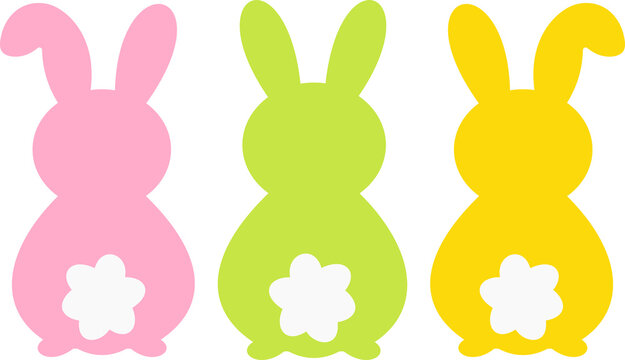 EASTER HOURS
EASTER HOURS



